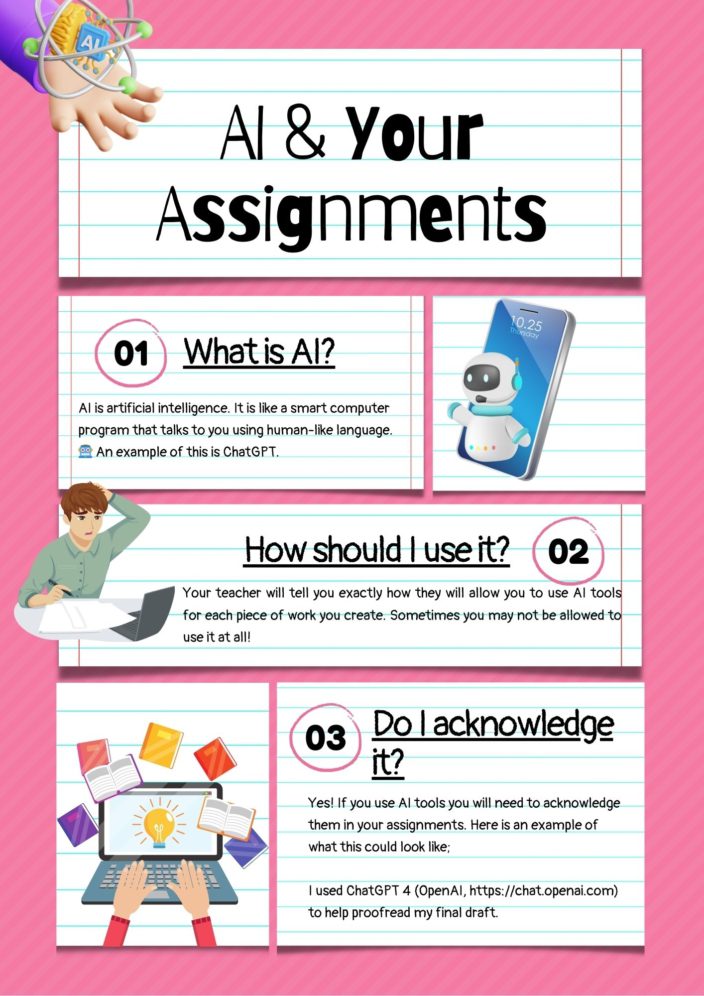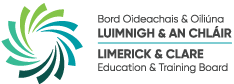What digital tools do I have access to?
As a registered learner with the College of FET, you have access to a number of digital tools to help you complete your course work, such as
Microsoft 365
for example, MS Word for writing essays and MS PowerPoint for creating presentations.
Microsoft Teams
for attending virtual classes, accessing course materials, and submitting assignments.
Microsoft Outlook
for communicating with your teacher and organising your calendar.
Microsoft OneDrive
for storing your files.
Moodle
for accessing course materials and submitting assignments.
How do I get started?
> Scroll down to the tool you wish to learn about and watch the video on how to get started.
> Click on a document link to download a guide to that tool
> There are also links to relevant support sites if you want more information on that tool.
Microsoft OneDrive
What other technologies can help me with my coursework?
We also support other tools we call ‘assistive technology’.
These are tools or devices that can help you to complete your coursework. Some of these include:
- Immersive reader
- Dictate
- Spellcheck
- Reader pens
- Artificial Intelligence (AI Tools)
For more information, drop into your learning hub on campus or contact the Active Inclusion Support Service via Learner Supports | College of FET.